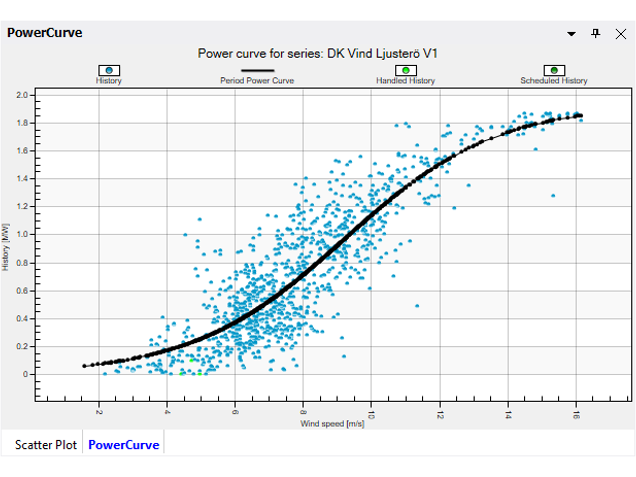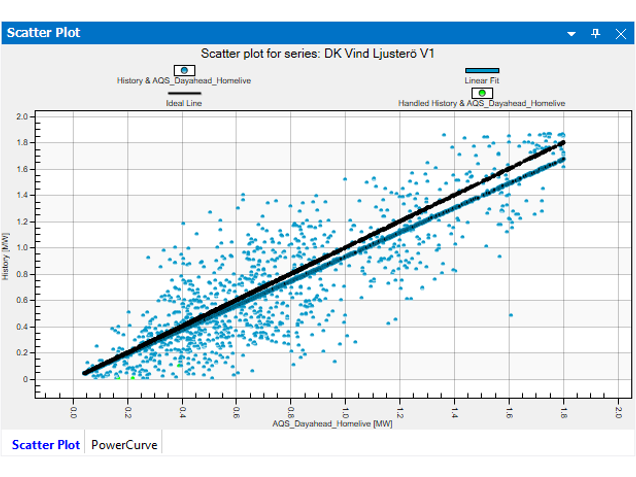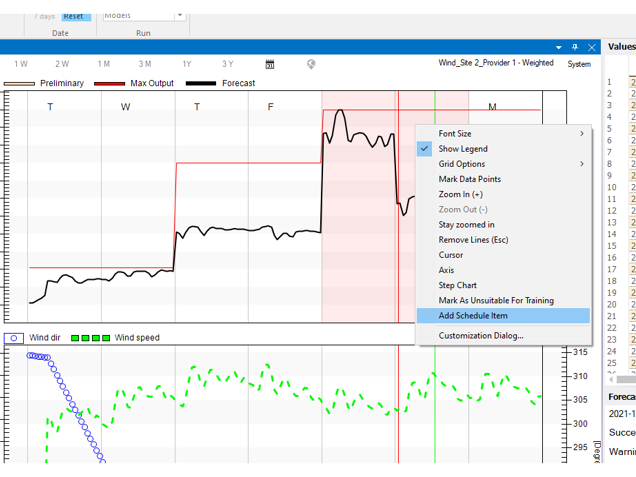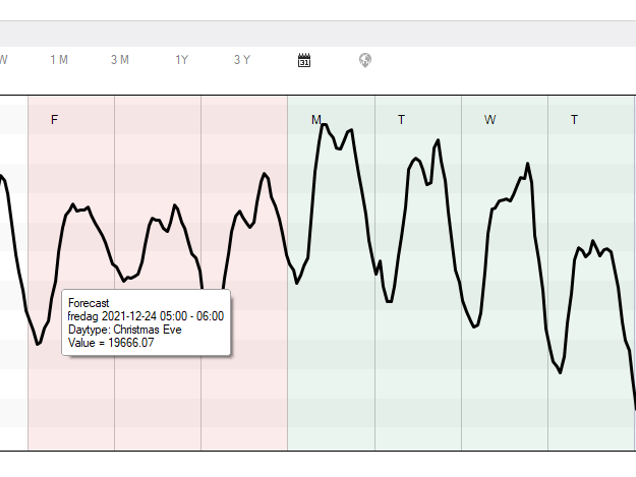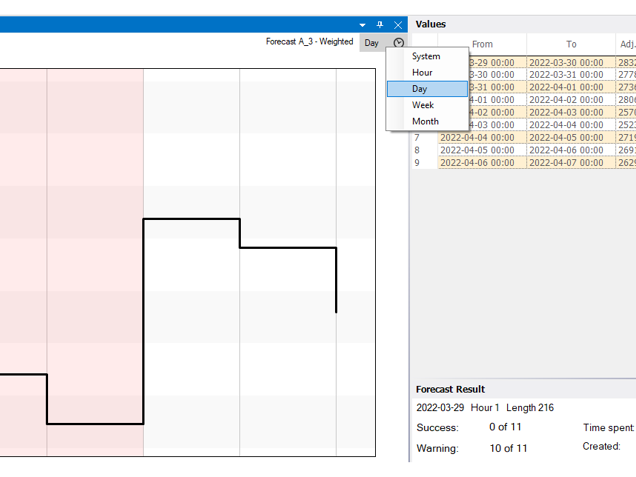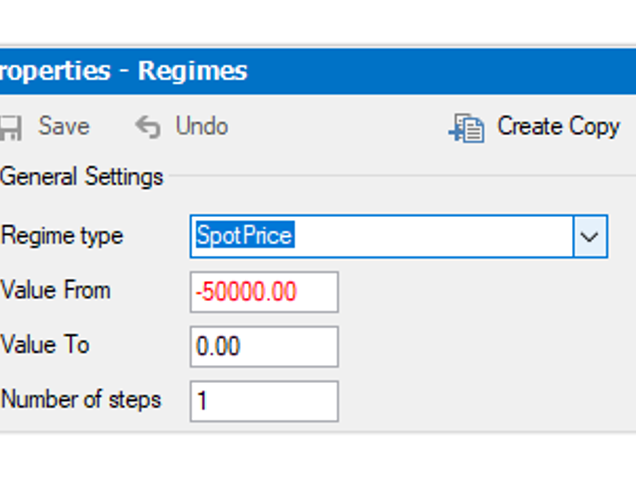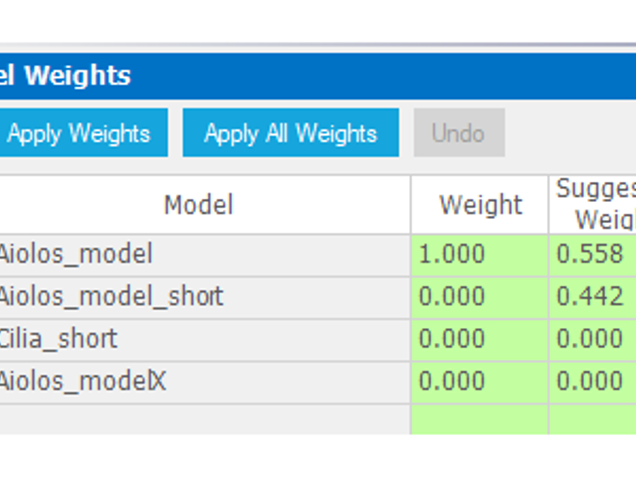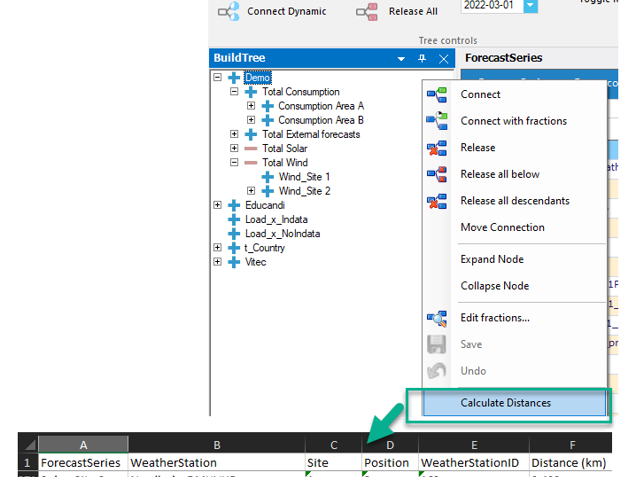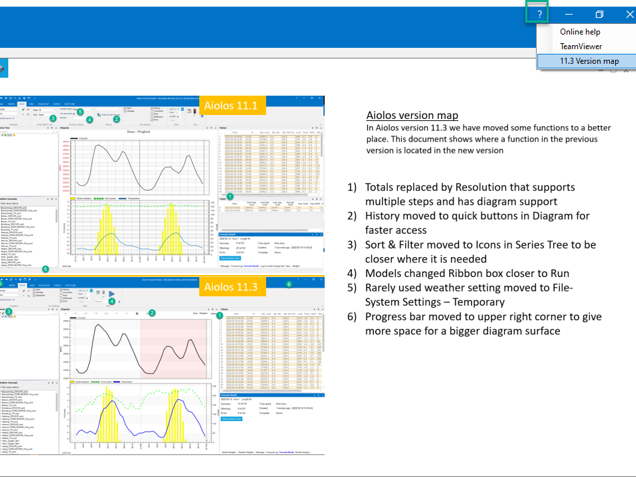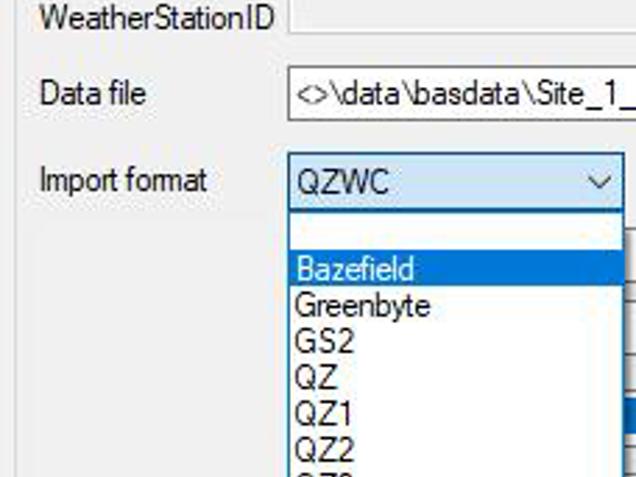Aiolos Forecast Studio 11.3
11.3 is a major release with many amazing new features, including with the release has been machine learning enhancements, automatic model weighting, price dependent forecasts, Indata improvements (with automatic availability handling for windpower), GUI improvements and the introduction of Regimes. Follow the news, below, in abbreviated form and but see our Educandi-session on the topic. 382 improvements have been made since the last version.